Smart Phone Wallet Card
Ask For Reviews Anywhere!
Add your Trusty QR code to Apple or Google Wallet for instant sharing—just ask your customers to scan and leave a review.
Simplify Review Collection
Trusty’s innovative QR code integration makes it easy for your customers to leave reviews on the go. With a quick scan from their Apple or Google Wallet, they can instantly access your review page, making the process seamless and efficient.
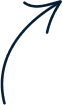
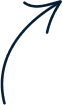

Of customers will leave a review on their mobile when asked!
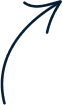
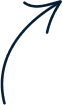
Question & Answers
Frequently Asked Questions
Have questions about Trusty’s smartphone wallet integration? Find answers here to make the most of this convenient feature for collecting customer reviews.
Trusty’s smartphone wallet integration allows you to add a QR code to Apple or Google Wallet. Customers can easily scan the code to leave a review, making the process quick and convenient.
Yes, while the QR code provides a quick option, customers can also leave a review by clicking a link or visiting the review page directly from any device.
Yes, the QR code saved in Apple or Google Wallet is secure. Trusty ensures that all customer interactions and data are handled with the highest security standards.
If a customer doesn’t use Apple or Google Wallet, they can still leave a review by scanning the QR code with their phone’s camera or accessing the review link directly.
To set up the smartphone wallet integration, visit trusty.review/smart-phone-wallet/, enter your account email and Trusty link, and a wallet integration will be sent to your email. You can then add it to your Apple or Google Wallet from there.
Join our newsletter for tips to grow your reviews and customers!
- Expert Advice
- Tips & Tricks
- No spam
- Expert Advice
Trusty simplifies review management by connecting all your platforms in one place, helping you build trust and grow your business effortlessly.
